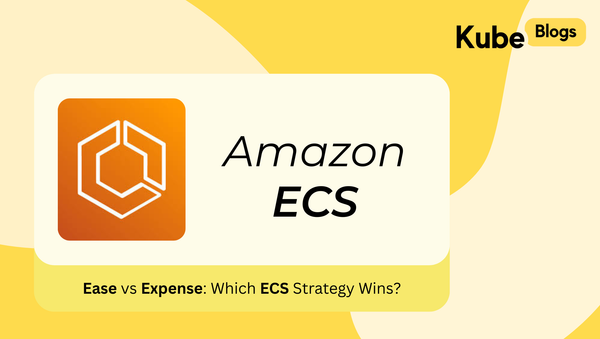Table of Contents
Logging systems are vital tools that help us understand what's happening inside our applications. They record events, errors, and other important information, making it easier to troubleshoot problems, monitor performance, and keep things running smoothly.
In this post, we'll compare two popular logging systems: Grafana Loki and the ELK Stack (Elasticsearch, Logstash, and Kibana). We'll dive into how they work, their key differences, and help you decide which one might be the best fit for your needs.
What Is a Logging System? Why Do You Need It?
A logging system collects and manages the logs generated by your applications and infrastructure. These logs are records of events that occur within your system, like user actions, errors, or system processes.
Why are logging systems important?
- Troubleshooting: When something goes wrong, logs provide the details you need to find and fix the issue.
- Monitoring: Logs help you keep an eye on your system's performance and behavior over time.
- Security: They can alert you to unauthorized access or suspicious activities.
- Compliance: Logs provide an audit trail for regulatory requirements.
In today's world of microservices and cloud computing, applications are more distributed and complex. A good logging system helps you make sense of all the data coming from different parts of your application.
PLG Stack (Loki + Promtail + Grafana + Prometheus)
Overview
The PLG Stack consists of:
- Loki: A log aggregation system that collects and stores logs.
- Promtail: An agent that collects logs from your applications and sends them to Loki.
- Grafana: A tool for visualizing data, including logs and metrics.
- Prometheus: A system for collecting and querying metrics.
How It Works
Loki's Unique Approach to Storage
Loki stores logs in a way that's efficient and scalable. Instead of indexing the full text of each log (which can be large), it only indexes metadata—specifically, labels you assign to logs.
Understanding Chunks and Streams
- Streams: A stream is a set of logs that share the same labels. For example, all logs from a specific application or service.
- Chunks: Each stream is divided into chunks, which are segments of logs stored together.
Example:
Imagine you have logs like:
Log 1: 2024-10-10T15:30:21Z INFO "User login successful" {"user": "alice", "app": "frontend"}
Log 2: 2024-10-10T15:31:05Z ERROR "Failed to load resource" {"user": "bob", "app": "backend"}
Loki creates streams based on labels. Logs fromapp="frontend"go into one stream, and logs fromapp="backend"go into another.- Each stream is split into chunks for storage.
Why This Matters
- Efficient Retrieval: Since logs are stored in chunks within streams, Loki can quickly retrieve relevant logs by looking at the labels and timestamps.
- Reduced Storage Needs: Only indexing labels (metadata) means less storage space is used compared to indexing the full text of logs.
Promtail's Role
Promtail runs on your servers, collecting logs and attaching labels based on the source or content of the logs. It then sends these labeled logs to Loki.
Visualization with Grafana
Grafana connects to Loki, allowing you to query and visualize your logs. You can create real-time dashboards, set up alerts, and correlate logs with metrics from Prometheus.
Simplicity
The PLG Stack is straightforward to set up. If you're already using Grafana or Prometheus, adding Loki into the mix is seamless. The architecture is simple, making it easy to understand and maintain.
If you want to understand how Loki works in more detail, you can read this article where I explain it clearly.
All you need to know About Loki!
If you need help setting up Loki, this guide will show you how to do it step by step.
How to Install Loki using helm!
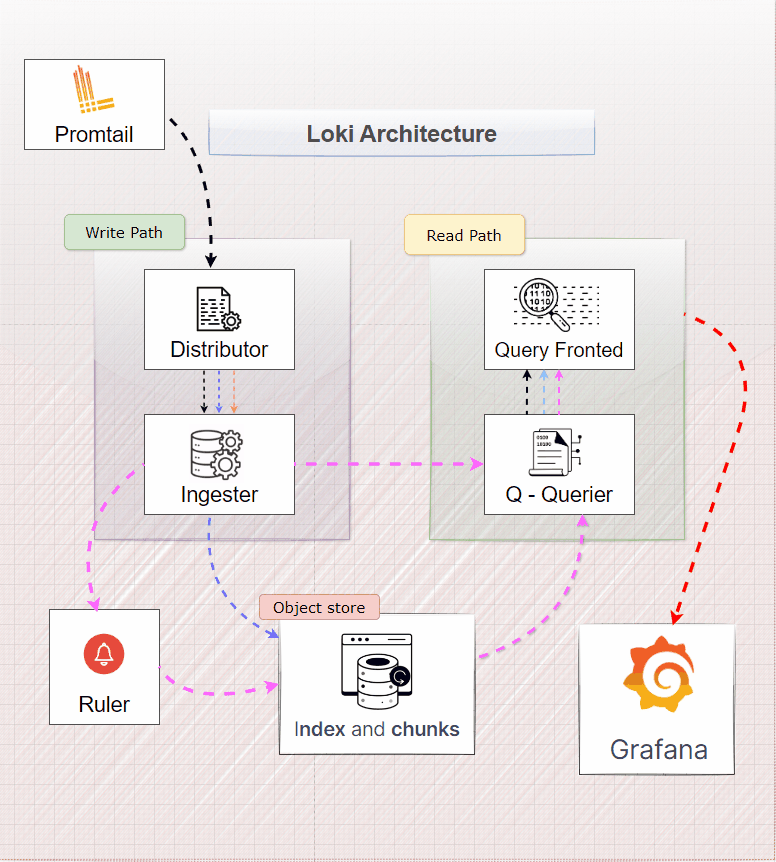
ELK Stack (Elasticsearch + Logstash + Kibana)
Overview
The ELK Stack includes:
- Elasticsearch: A search and analytics engine that stores and indexes logs.
- Logstash: A data processing pipeline that collects and processes logs before sending them to Elasticsearch.
- Kibana: A visualization tool for exploring and displaying log data.
How It Works
Full-Text Indexing with Elasticsearch
Elasticsearch indexes the entire content of each log, not just metadata. This means you can search for any word or phrase within your logs.
Example:
Using the same logs:
Log 1: 2024-10-10T15:30:21Z INFO "User login successful" {"user": "alice", "app": "frontend"}
Log 2: 2024-10-10T15:31:05Z ERROR "Failed to load resource" {"user": "bob", "app": "backend"}- Elasticsearch indexes every part of the logs: timestamps, log levels, messages, and fields like
userandapp. - This allows you to perform detailed searches, like finding all error messages containing "resource" from
app="backend".
Logstash's Role
Logstash collects logs from various sources, processes them (like parsing or transforming data), and sends them to Elasticsearch. It can handle complex data processing tasks, making it flexible but also more complex to configure.
Visualization with Kibana
Kibana connects to Elasticsearch, letting you search and visualize your logs. You can create detailed dashboards, set up alerts, and perform advanced data analysis.
Complexity
The ELK Stack is powerful but can be complex to set up and scale. Each component requires configuration and maintenance. Scaling Elasticsearch clusters involves managing nodes, shards, and replicas, which can be challenging.
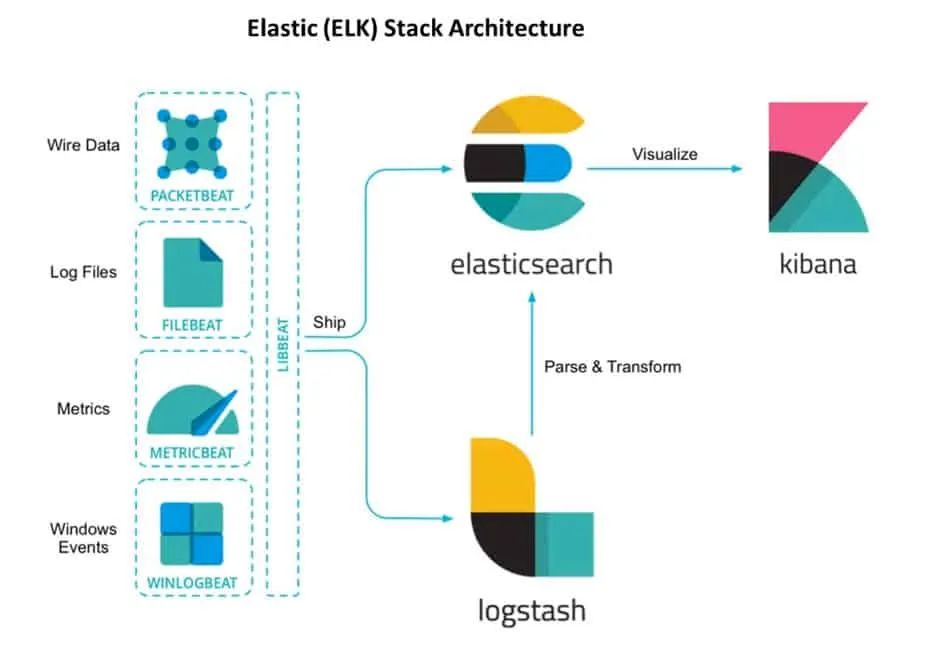
Core Differences
Let's explore the key differences between Loki and the ELK Stack, integrating examples within the explanations.
1. Indexing and Storage
Grafana Loki
How Loki Stores Logs
- Loki indexes only metadata (labels) attached to logs.
- Logs are stored in chunks within streams.
Example:
Imagine you have multiple logs from different users and applications:
Log 1: 2024-10-10T15:30:21Z INFO "User login successful" {"user": "alice", "app": "frontend"}
Log 2: 2024-10-10T15:31:05Z ERROR "Failed to load resource" {"user": "bob", "app": "backend"}
Log 3: 2024-10-10T15:32:12Z INFO "User logout" {"user": "alice", "app": "mobile"}
- Labels:
user,app - Streams: Logs are grouped into streams based on labels. For example, all logs where
app="frontend"form one stream. - Chunks: Each stream is divided into chunks, making it easy to store and retrieve logs.
Benefits:
- Efficiency: By indexing only labels, Loki reduces storage requirements.
- Fast Retrieval: Since logs are organized into streams and chunks, Loki can quickly find the logs you're looking for by filtering on labels.
ELK Stack
How Elasticsearch Stores Logs
- Elasticsearch indexes the full text of each log.
- Uses an inverted index to map terms to their locations in the logs.
Example:
Using the same logs, Elasticsearch indexes every word:
Indexed Terms:
Log 1:[2024-10-10 15:30:21] [INFO] [auth-service] [user: alice] "User logged in"
Log 2:[2024-10-10 15:31:05] [ERROR] [profile-service] [user: bob] "Failed to load user profile"
Log 3:[2024-10-10 15:32:12] [INFO] [auth-service] [user: alice] "User logged out"
- This allows you to search for any term, like logs containing "login" or errors related to "resource."
Benefits:
- Powerful Search: You can perform full-text searches and complex queries.
- Detailed Analysis: Access to every part of the log enables deep insights.
Trade-offs:
- Storage Needs: Indexing all log content requires more storage space.
- Resource Usage: Full-text indexing and searching consume more CPU and memory.
2. Scalability
Grafana Loki
Easy Scaling with Microservices Architecture
- Loki is designed to scale by adding more instances of its components.
- If queries are slow, you can increase the number of querier pods.
Example:
- Scenario: You're noticing delays when querying logs due to increased load.
- Solution: Add more querier pods to handle the query traffic.
- Result: Queries become faster without significant changes to your infrastructure.
Why It's Simple
- Modular Components: You can scale individual parts of Loki independently.
- Less Complexity: Scaling doesn't require extensive configuration or management.
ELK Stack
Complex Scaling Process
- Scaling Elasticsearch involves adding more nodes to the cluster.
- Requires managing shards, replicas, and balancing data across nodes.
Example:
- Scenario: Your Elasticsearch cluster is struggling with the volume of data.
- Solution: Add more nodes and adjust shard allocation.
- Challenges:
- Need to configure new nodes and ensure they integrate smoothly.
- Balancing data and queries across nodes requires careful planning.
Why It's Complex
- Multiple Components: You may also need to scale Logstash and Kibana.
- Resource Intensive: Scaling requires more hardware and careful management.
3. Querying and Visualization
Grafana Loki
Using LogQL for Queries
- LogQL combines filtering expressions with labels.
- You can filter logs based on labels and contents.
Example:
- Query: Find all logs from
app="frontend"containing "login."
{app="frontend"} |= "login"- Result: Loki quickly retrieves relevant logs by filtering on the label
app="frontend"and searching within those logs for "login."
Visualization with Grafana
- Create dashboards displaying logs and metrics side by side.
- Set up real-time monitoring and alerts.
ELK Stack
Advanced Queries with KQL and DSL
- Use Kibana Query Language (KQL) for straightforward searches.
- Elasticsearch's query DSL allows for complex queries and aggregations.
Example:
- KQL Query: Find all error logs from
app="backend"containing "resource."
level:ERROR AND app:"backend" AND message:*resource*- Result: Elasticsearch searches the indexed terms to find matching logs.
Visualization with Kibana
- Build detailed dashboards with various visualizations.
- Perform data analysis and create interactive reports.
4. Ease of Use
Grafana Loki
Simple Setup and Configuration
- Easy to deploy, especially if you're already using Grafana.
- Less configuration needed since it focuses on labels.
Example:
- Getting Started: Install Loki and Promtail, configure basic settings, and you're ready to collect logs.
- Maintenance: Fewer components mean less time spent on upkeep.
ELK Stack
Steeper Learning Curve
- Requires configuring Elasticsearch, Logstash, and Kibana.
- Each component has its own settings and complexities.
Example:
- Setup Process:
- Install and configure Elasticsearch, including cluster settings.
- Set up Logstash pipelines for processing logs.
- Configure Kibana to connect to Elasticsearch.
- Maintenance: Regularly monitor cluster health, manage resources, and update configurations.
5. Cost Efficiency
Grafana Loki
Lower Costs Due to Efficient Storage
- By indexing only labels, Loki reduces storage and compute costs.
- Requires less hardware and resources.
Example:
- A small company can store large volumes of logs without significant expenses.
- Scaling up doesn't dramatically increase costs.
ELK Stack
Higher Costs Due to Resource Needs
- Full-text indexing consumes more storage and processing power.
- Scaling up can become expensive.
Example:
- A larger organization may need to invest in additional hardware and manage higher operational costs to maintain the ELK Stack.
Use Cases
Grafana Loki
- Cloud-Native Environments: Ideal for applications running in Kubernetes or using microservices.
- Cost-Sensitive Projects: Great for teams with limited budgets.
- Existing Grafana/Prometheus Users: Seamless integration enhances existing setups.
- Simple Log Management Needs: When you need to collect and view logs without complex analysis.
Example Scenario:
A startup deploying microservices on Kubernetes wants a logging solution that's easy to set up and doesn't require much maintenance. They choose Loki because it integrates well with their existing tools and keeps costs low.
ELK Stack
- Advanced Log Analysis: Needed for security monitoring, compliance, or detailed analytics.
- Customization Requirements: When you need to process and transform logs extensively.
- Established ELK Users: Organizations already using ELK can continue to benefit from its capabilities.
- High Log Volumes with Detailed Queries: For enterprises that need to search and analyze large amounts of log data.
Comparison Table
Here's a summary of how Loki and the ELK Stack compare:
Feature | Grafana Loki | ELK Stack |
|---|---|---|
Indexing | Metadata (labels only) | Full-text indexing |
Storage Efficiency | High | Moderate to Low |
Query Language | LogQL | KQL, Elasticsearch DSL |
Scalability | Easy and Lightweight | Resource-Heavy and Complex |
Ease of Setup | Simple with Grafana | Steeper Learning Curve |
Cost | Low | High |
Best For | Cloud-native, Simple Needs | Complex Log Analytics |
Final Thoughts
Choosing between Grafana Loki and the ELK Stack depends on your specific needs and resources.
- Choose Loki if:
- You want a simple, scalable, and cost-effective logging solution.
- You're operating in a cloud-native environment.
- You're already using Grafana and Prometheus.
- Your log analysis needs are straightforward.
- Choose the ELK Stack if:
- You require advanced search capabilities and detailed log analysis.
- You need to perform complex data processing with logs.
- You have the resources and expertise to manage a more complex system.
- Detailed insights from logs are critical for your operations.
Remember:
- Assess your requirements carefully.
- Consider your team's expertise and the resources available.
- Think about future needs and how your logging system will scale.
Both systems have their strengths, and understanding these differences will help you make the best choice for your situation.
Need Help Deciding?
If you're still unsure which logging system is right for you, we're here to help. At kubenine, we specialize in both Loki and the ELK Stack. Our experts can guide you through the decision-making process, help you configure the systems, and ensure everything runs smoothly.
Let us handle the setup and maintenance so you can focus on developing your product. Reach out to us, and we'll make sure you have the right tools for your needs.