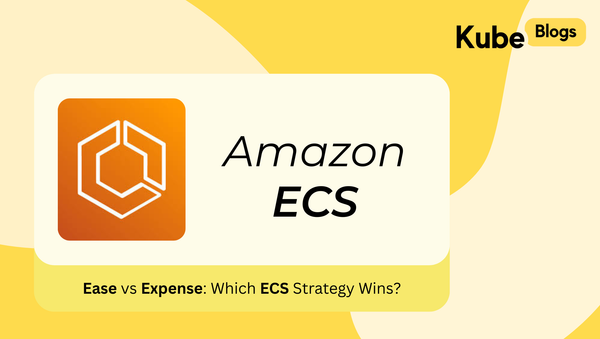Table of Contents
The past few months have been crazy. We see new AI innovations coming in every day. The amount of transformation is going to change the way we are used to doing things for the better. At KubeNine, we have been constantly adapting to the change - trying to keep up with the game so that we keep improving every day.
Model Context Protocol is one such innovation in the AI space that has impacted us a lot, and we wanted to present all the goodness that comes with it to you all.
The Challenge of AI IDEs Without Context
AI-powered IDEs like Cursor, Windsurf, and Cline are powerful generalist tools that assist with code generation, debugging, and automation. However, they often fall short when dealing with domain-specific tasks. These IDEs rely on broad, pre-trained knowledge rather than grounded information from specialized tools and APIs. This means:
- They lack direct access to business-critical databases and repositories.
- They struggle with industry-specific workflows that require proprietary tooling.
- They produce less relevant results when they don’t have direct access to domain-specific data.
For example, an AI IDE might generate generic SQL queries, but without direct access to your company’s database schema, the queries may need manual adjustments. Similarly, AI-generated API calls may not align with your organization’s authentication mechanisms or business logic.
To bridge this gap, we need a way to seamlessly connect AI systems with structured, real-time, and context-rich data sources. This is where the Model Context Protocol (MCP) comes into play.
Introducing MCP: The Future of Context-Aware AI
The Model Context Protocol (MCP) is an open standard designed to securely connect AI assistants with relevant data repositories, business tools, and development environments. Think of it as the USB-C port for AI applications—a standardized way to integrate AI systems with the tools and data sources they need to function optimally.
Why MCP?
MCP provides several key advantages for AI-assisted development and automation:
- Pre-Built Integrations: MCP offers a growing list of ready-made connectors for popular enterprise systems like Google Drive, Slack, GitHub, and Postgres.
- Flexibility: Developers can switch between different LLM providers while maintaining the same integrations.
- Security & Control: MCP enables organizations to keep sensitive data within their infrastructure while allowing AI systems to query and process information securely.
Instead of maintaining separate connectors for each data source, developers can now build against a single, standardized protocol, ensuring a scalable and future-proof solution.
How MCP Works
MCP follows a straightforward client-server architecture:
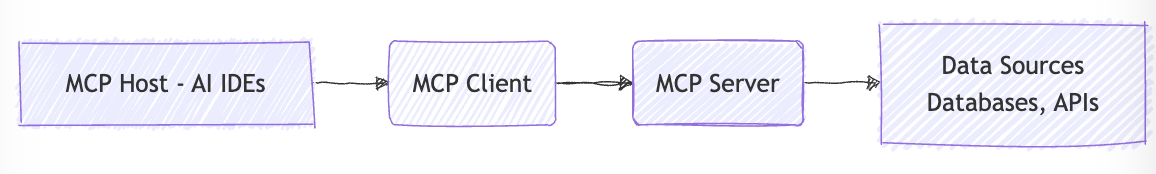
- MCP Hosts: AI-powered tools like Claude Desktop, IDEs, or business applications that need access to external data.
- MCP Clients: Protocol clients that facilitate connections between hosts and servers.
- MCP Servers: Lightweight programs that expose data and capabilities through the standardized MCP protocol.
- Data Sources: Local files, databases, and external APIs that MCP servers can securely access.
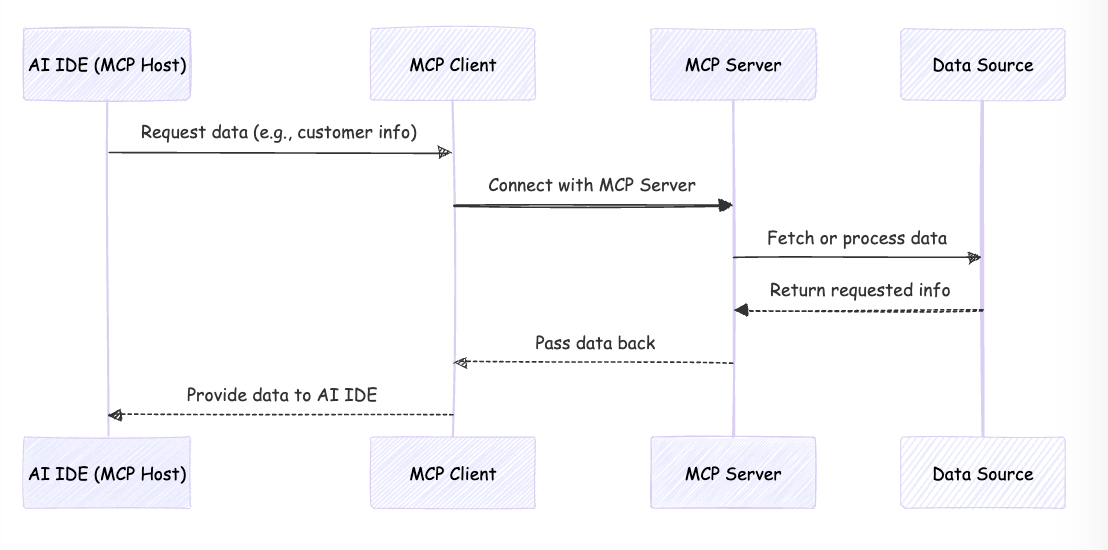
Real-World Example
Imagine you’re a developer working in an AI-powered IDE. Instead of manually fetching data from an internal CRM or database, MCP allows the IDE to query an MCP server that provides real-time access to customer data. This results in AI-powered insights, contextual recommendations, and precise, domain-specific code generation and access to customer data. This results in AI-powered insights, contextual recommendations, and precise, domain-specific code generation.
Setting Up MCP in Cursor and Other AI IDEs
Getting started with MCP is simple. Here’s how you can integrate MCP servers into Cursor and other AI-driven development tools:
1. Install Pre-Built MCP Servers
Visit Cursor’s MCP directory to explore free MCP servers. These can be easily integrated into AI IDEs.
2. Connect an MCP Server to Your AI IDE
- Open your IDE’s settings and navigate to Features.
- Select Model Context Protocol (MCP).
- Add the MCP server URL and authenticate if required.
3. Build Custom MCP Servers
The official website for MCP is where you can learn more about implementation details, etc. They provide prebuilt SDK and Templates for popular languages to build servers quickly on your own.
Conclusion: Supercharge Your Productivity with MCP
By integrating MCP servers, AI-powered tools can move beyond generic suggestions and become truly context-aware assistants. Developers and enterprises can unlock a new level of efficiency by allowing AI systems to directly interact with structured data, reducing manual lookups, improving code accuracy, and automating complex workflows.
Resources:
- Cursor MCP Directory - Pre-built MCP servers for AI IDEs.
- Official MCP Repo - Official repo of Model Context Protocol.
- Common MCP Servers - Useful MCP servers from the official repo.
With MCP, AI is no longer limited to general knowledge—it becomes a true extension of your business intelligence, development workflow, and automation pipeline.
Want to explore how you can use AI better to make your development teams more efficient - KubeNine can help!